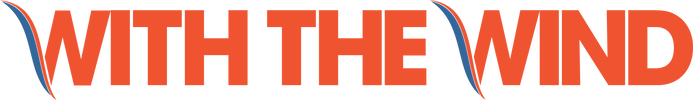Zoom Etiquette for Interviews & Meeting Attendees
- Mute your microphone. It’s always best to mute your microphone when you’re not actively speaking. Unexpected noises from a neighbor, child or pet can cause those speaking to lose their train of thoughts. The same goes for loud typing. Taking notes is great and shows engagement and interest. Just do so quietly, and be sure to look up from time to time so that it doesn’t look like you’ve lost your attention.
- Control background noise to the best of your ability. When your microphone is on and you’re actively speaking or waiting to respond, try to control the background as best as you can. Sometimes traffic outside or noisy neighbors can’t be avoided. Do what you have the power to do to make background noise as little of a distraction as possible. If it’s really bad you might offer to reschedule.
- Position the camera well. Make sure your webcam is positioned at eye-level and not facing a strong light source such as a window (backlit) behind you. It can be a distraction if you’ve got the camera angle coming in from too low or too high. Being backlit will make you hard to be seen. Also, be sure you’re completely in the picture. It indicates that you’re actively listening and engaged.
- Be an active listener. A major part of video conferencing etiquette is making sure you’re listening and understanding what’s being said. It’s not unusual to have a connection lag here and there. It’s not rude to ask for clarification, but it can be rude if you’re really not paying attention.
- No distractions. Home in on your meeting with singular focus. Avoid distracting yourself or other meeting attendees with notifications - unless it’s to signal you’ve lost connection or they are doing something horribly embarrassing and are unaware. Many computers come with a ‘Do Not Disturb’ setting or another way to silence notifications and these can be very helpful
- No multitasking. This is an often overlooked rule. Research indicates that multitasking is counterproductive and can even reduce our IQ. It’s best to be mindful and give your full attention to one task at a time. Ultimately you’ll retain more from the meeting and it will be a more valuable use of everyone’s time.
- Prepare materials in advance. Make sure you have all windows, notes, and tabs where you need them to be ahead of time. This way, you’re spending as little meeting time as possible switching between windows or searching for files. Also be sure all presentation materials are downloaded ahead of time.
- Dress the part! You may be working from home, but it's still worth it to make the effort to dress the part for business meetings. Dressing nicely for work can help you feel professional and confident and it also shows those you’re meeting with that you care about the meeting and yourself..
- Do not eat or drink. It can be off-putting for people to see or hear you eat or drink. The one exception is water or coffee, especially if you’ve got a packed schedule. However, definitely try to be quieter if you choose to sip (not gulp) a beverage. This is a good time to mute your microphone.