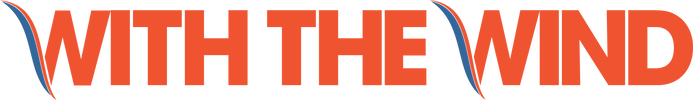How to Listen and Download Our Podcasts Using Pocket Casts
Introduction:
Pocket Casts is a user-friendly podcast app available on various platforms, such as iOS, Android, and the web. Here's a step-by-step guide to help you listen to and download your favorite podcasts using the Pocket Casts app.
- Download and install the Pocket Casts app:
a. For iOS users, visit the App Store on your device, search for "Pocket Casts," and tap "Get" to download and install the app.
b. For Android users, go to the Google Play Store on your device, search for "Pocket Casts," and tap "Install" to download and install the app.
c. For web users, visit the Pocket Casts website at https://play.pocketcasts.com/ and sign up for an account. - Launch the Pocket Casts app:
a. Tap on the Pocket Casts icon on your device to open the app.
b. Sign in or create an account if you haven't already. - Search for a podcast:
a. Tap the "Discover" tab located at the bottom of the screen (iOS) or in the side menu (Android).
b. Type https://podcast.doctorsandscience.com/the-againstthewind-podcast.xml the search bar.
c. Browse the search results and tap on the podcast you want to listen to. - Subscribe to a podcast:
a. Tap the podcast's cover art to access its details page.
b. Tap the "Subscribe" button to add the podcast to your subscriptions. - Listen to a podcast:
a. Navigate to the "Podcasts" tab located at the bottom of the screen (iOS) or in the side menu (Android).
b. Tap on the podcast you want to listen to.
c. Browse the list of episodes and tap on the desired episode to start streaming it. - Download a podcast episode:
a. Locate the episode you want to download in the podcast's episode list.
b. Tap the download icon (downward arrow) next to the episode's title.
c. Wait for the download to finish. A checkmark will appear next to the episode's title once it's downloaded. - Access downloaded episodes:
a. Go to the "Filters" tab located at the bottom of the screen (iOS) or in the side menu (Android).
b. Tap on the "Downloaded" filter to view and play your downloaded episodes. - Adjust settings and preferences:
a. Tap on the "Profile" tab located at the bottom of the screen (iOS) or in the side menu (Android).
b. Tap the gear icon to access the settings menu where you can customize your playback preferences, auto-download settings, and more.
With these simple steps, you can enjoy listening to your favorite podcasts and download them for offline playback using the Pocket Casts app.