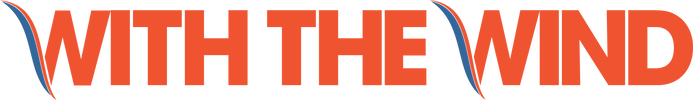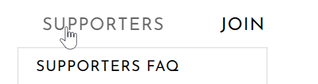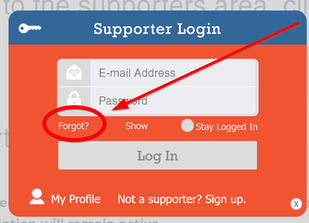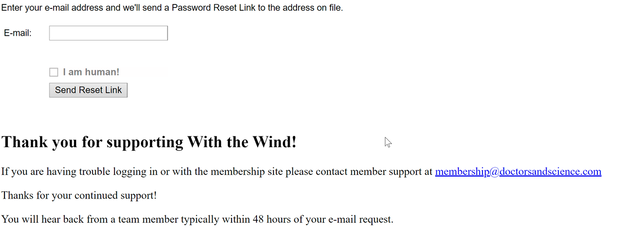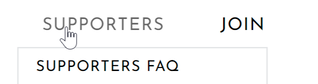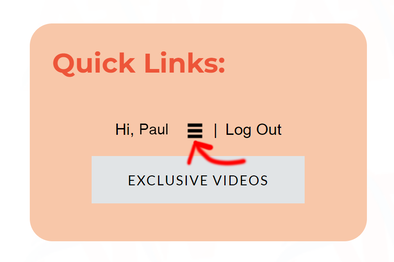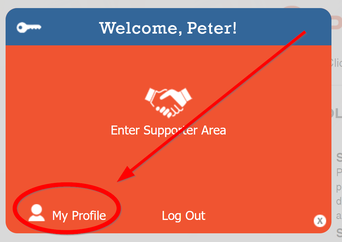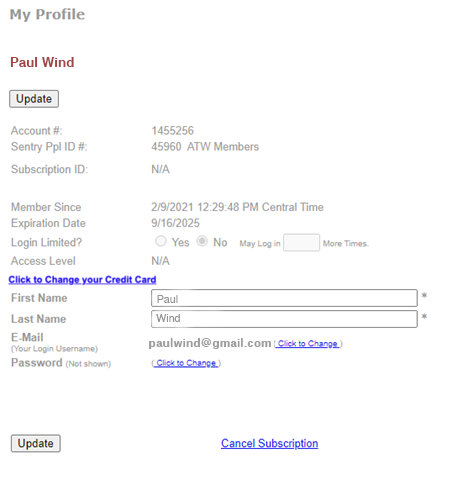Forgot your password?
1. Click the SUPPORTERS menu tab above.
2. When the SUPPORTERS Login popup appears click the Forgot? link
3. Follow the prompts on the linked page:
To update your profile or to cancel...
Follow the steps below to update your profile or cancel your membership:
1. Click the SUPPORTERS menu tab above.
2. If not logged in already, log in to the popup form.
3. Click the hamburger menu next to your name in the Quick Links panel.
3. Click the hamburger menu next to your name in the Quick Links panel.
4. Click My Profile.
5. Make your changes and then click the Update button.
* Click the Click to Change your Credit Card link if updating your credit card.
* Proceed to step 6. if you wish to cancel.
* Proceed to step 6. if you wish to cancel.
6. If canceling use the Cancel Subscription link at the bottom of the form.
*If you are a PayPal subscriber here is how to cancel subscriptions in PayPal: What is an automatic payment and how do I cancel or update one? (paypal.com)
7. Follow the instructions on the following page.
*If you are a PayPal subscriber here is how to cancel subscriptions in PayPal: What is an automatic payment and how do I cancel or update one? (paypal.com)
7. Follow the instructions on the following page.